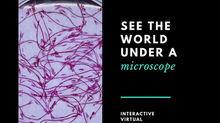AR Apps For the Classroom
Last week we looked at a variety of apps and websites that you can use in your classroom in order to increase and support student learning. This week, we are going to focus on four augmented reality (AR) apps that you can use right away. Augmented reality is a great technology/tool to use in the classroom because it is extremely engaging and many students have not been exposed to it (making it all the more fun!). When using augmented reality, you automatically have the students' attention, and can therefore use it to enhance and supplement the content.
EON Experience VR
Cost: Free

Platform: Android, iOs
Creator: EON Reality
Summary: Database of experiences that can be used in VR, AR or normal mode.
Pros
Immersive experiences
Wide range of experiences
Choose between VR, AR or normal Mode
Cons
Need to have the image marker for AR
VR mode is not the best for all experiences
Bottom Line
Using the app in AR or normal mode is most effective and will have the greatest impact on student learning
WHAT'S IT LIKE?
EON Experience VR is a great app with a wide range of experiences. You can choose from different topics, such as Edutainment, Education, Anatomy, Biology, Energy, Engineering, Geography, History, Science, Space and even Math.
IS IT GOOD FOR LEARNING?
Yes, EON Experience VR is a great app for learning because students can choose their experience and truly be engaged with the content. The AR mode is extremely exciting, especially for the anatomy experiences because you can see a human heart right in front of you, and even pretend like you are holding it in your hand.
HOW CAN TEACHERS USE IT?
It would be great if teachers laminated multiple image markers and kept them on hand or taped them to students’ desks for use. Since the app is easy to open and navigate, teachers can easily have students go back and forth between the app and other work without much distraction. For students that are kinesthetic learners and need to ‘physically’ see the content, this app will definitely engage them and increase their learning, and is a great alternative to showing 2D images and diagrams.
-----
Landscape AR

Cost: Free
Platform: Android, iOs
Creator: Weekend Labs UG
Summary: Create 3D renderings of landscapes using contour lines.
Pros
Students can draw their own landscapes
Create 3D renderings
Cons
The auto setting for the paper did not work
Bottom Line
Great app for students learning about contour lines and elevation.
WHAT'S IT LIKE?
Landscape AR allows students to draw their own landscapes using contour lines, and then take a picture of their drawing to create a 3D rendering.
IS IT GOOD FOR LEARNING?
Yes, this is a great app for students learning about contour lines and elevation. At times the landscape rendered was not exactly as drawn, however, the idea and overall concept of the landscape was understood.
HOW CAN TEACHERS USE IT?
Teachers can use Landscape AR to have students draw their own landscapes and then create 3D renderings in order to understand that the more lines present, the higher the elevation. Students can also create their own landscape on paper, create a rendering using the app, and then show the rendered image to a partner. Their partner will then have to create a drawing of what they think the original drawing looked like, and then compare with their partner who made the original image.
----
Anatomy 4D
Cost: Free
Platform: Android, iOs
Creator: DAQRI
Summary: View the human body in 3D
Pros
3D, augmented reality
Zoom in and out by moving the phone
Can add or remove layers/ body systems
Cons
Only two images currently
Must use an image marker
Bottom Line
Great app for students learning the human body or heart.
WHAT'S IT LIKE?

Anatomy 4D allows students to view the human heart or body in 3D using augmented reality. Students need to place the image marker on a flat surface, open the app, and point the camera at the image marker. The human heart and/or body will automatically appear. Students can move their camera around to zoom in and out, and even add or remove layers to be displayed.
IS IT GOOD FOR LEARNING?
Yes, this is a great app for students learning about the human body. One of the best features is that the students have control of what is displayed, and that they can add or remove layers. Therefore, if the students are learning about the skeletal system, they can display just the skeleton, however, they can then add certain organs or systems to see where they are located in the body. Also, as students move their camera closer to the image, you actually zoom in and can even go inside the human body.
HOW CAN TEACHERS USE IT?
Teachers can use Anatomy 4D in a science class in order to teach about the human body. Students can identify parts of the body or sketch the body/parts from the image.
---
Aurasma
Cost: Free
Platform: Android, iOs
Creator: Aurasma
Summary: Scan images to make them interactive
Pros
Customize your own images
Interactive
Cons
To get the full use, you will need to create your own images/Auras
Bottom Line
Great app to make an engaging lesson if you have the time to create your own Auras.
WHAT'S IT LIKE?

Aurasma allows teachers to create their own interactive images. Teachers will first have to sign up at www.aurasma.com in order to create their own Auras. An aura can be any image that you choose. Once you choose the image, you can then add overlays, so when the Aura is scanned (on a printed piece of paper), the overlay will appear. The overlay can provide more information as text or another image, or can be an animation.
IS IT GOOD FOR LEARNING?
Yes, this is a great app to engage students. Although there is quite a bit of work on the teacher’s part ahead of time, once completed, the Aurasma is a great way to create an interactive gallery for students.
HOW CAN TEACHERS USE IT?
Teachers can create a variety of Aurasmas and then hang the images up around the classroom. Students will then have to visit each image/Aurasma and scan it with their phone to gather and record information about each. For example, if learning about WWI, a teacher can create four Auras on the MAIN causes of the war. There can be an image that represents each cause: militarism, alliances, industrialization and nationalism. When scanned, additional information on each cause will appear that the students can record on their own sheet. Students can also create their own Aurasmas and the class can hold an Aurasma art gallery where people walk around scanning the Auras to learn more about each.
Do you have a website or app that you think should be included in next week's blog? Are you interested in writing a blog post for us? Message us at: info@aquilaeducation.com